Edit the client types
Video: Edit contact settings
Settings - Contacts
Client types relate to industry types. You can create additional categories for industry types and subtypes, such as retail or farming. You can specify a contact's industry type and subtype under their profile.
You can add client type categories and use these to classify the industries your contacts belong to. For example, banker or farmer.
- Click Settings > Contacts > Client Types.
- Click Add Client Type.
- Type the client type in the box provided.
- Click Save.
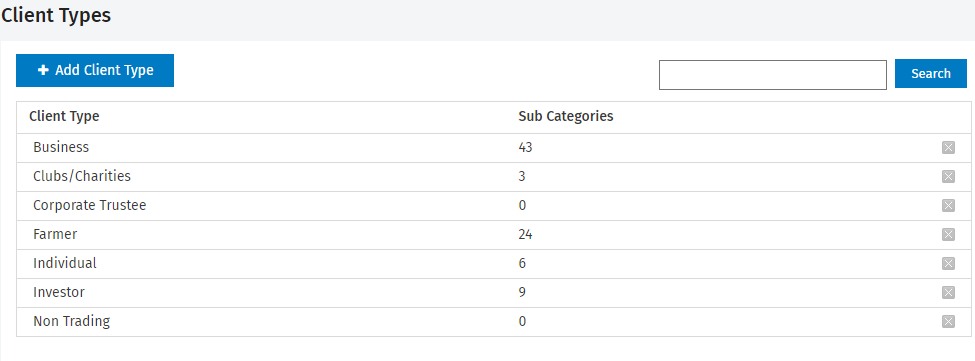
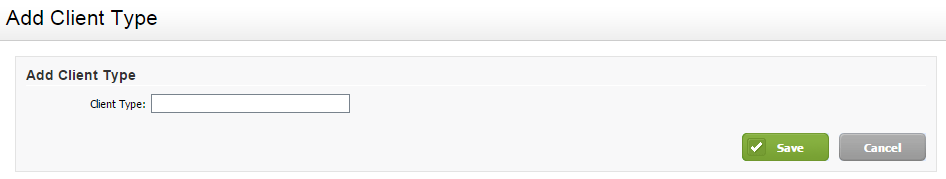
The number of subcategories in each parent category is listed in the Subcategories column. You can view the subcategories in a category by double-clicking the row.
- Click the row of the category you wish to add a subcategory to.
- Click Add Client Type Subcategory.
- Click the arrow beside the Parent Category box and select a category in which to house the new subcategory.
- Type a name for the subcategory in the Client Type box.
- Click Save.
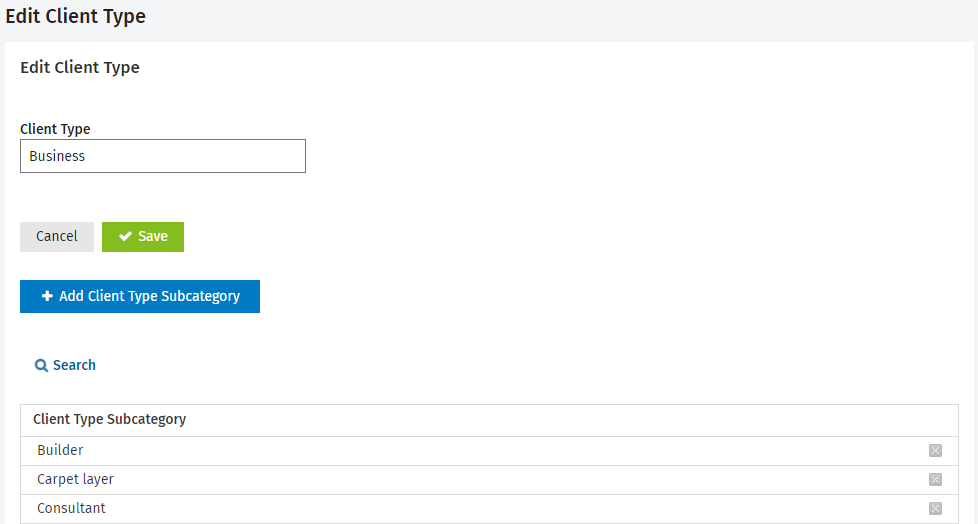
See Also:
Add and order dynamic fields and dynamic fields groups
Set up custom firm groups and filters (Firm Settings - mostly used in Practice Manager)